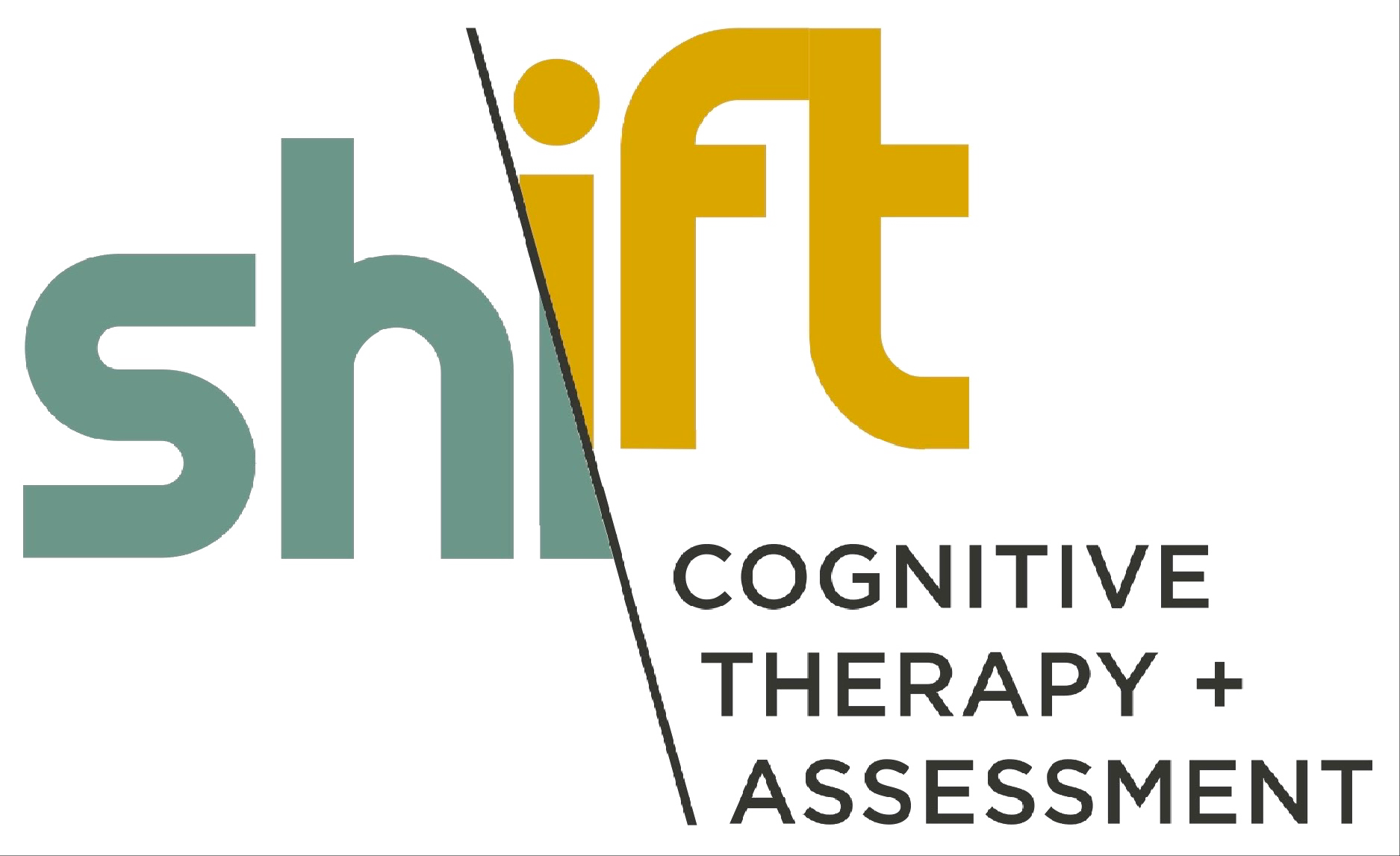Using the Client Portal
Use our Client Portal to manage your own appointments, download receipts and send secure messages to your therapist. You can also use it to reset your password and access the video interface for virtual sessions.
From the Book Now button, choose the service you want and select from the dates and times available. Book as a video session if you wish.
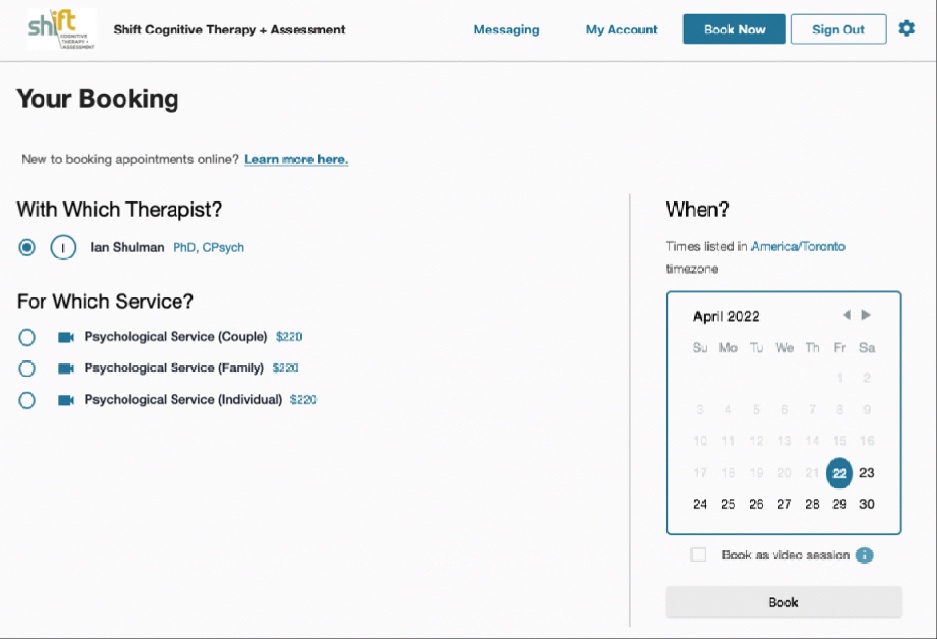
Join video sessions at the time of your appointment, and manage your account information from the My Account tab. You can also send secure messages to your therapist from the Messaging tab.
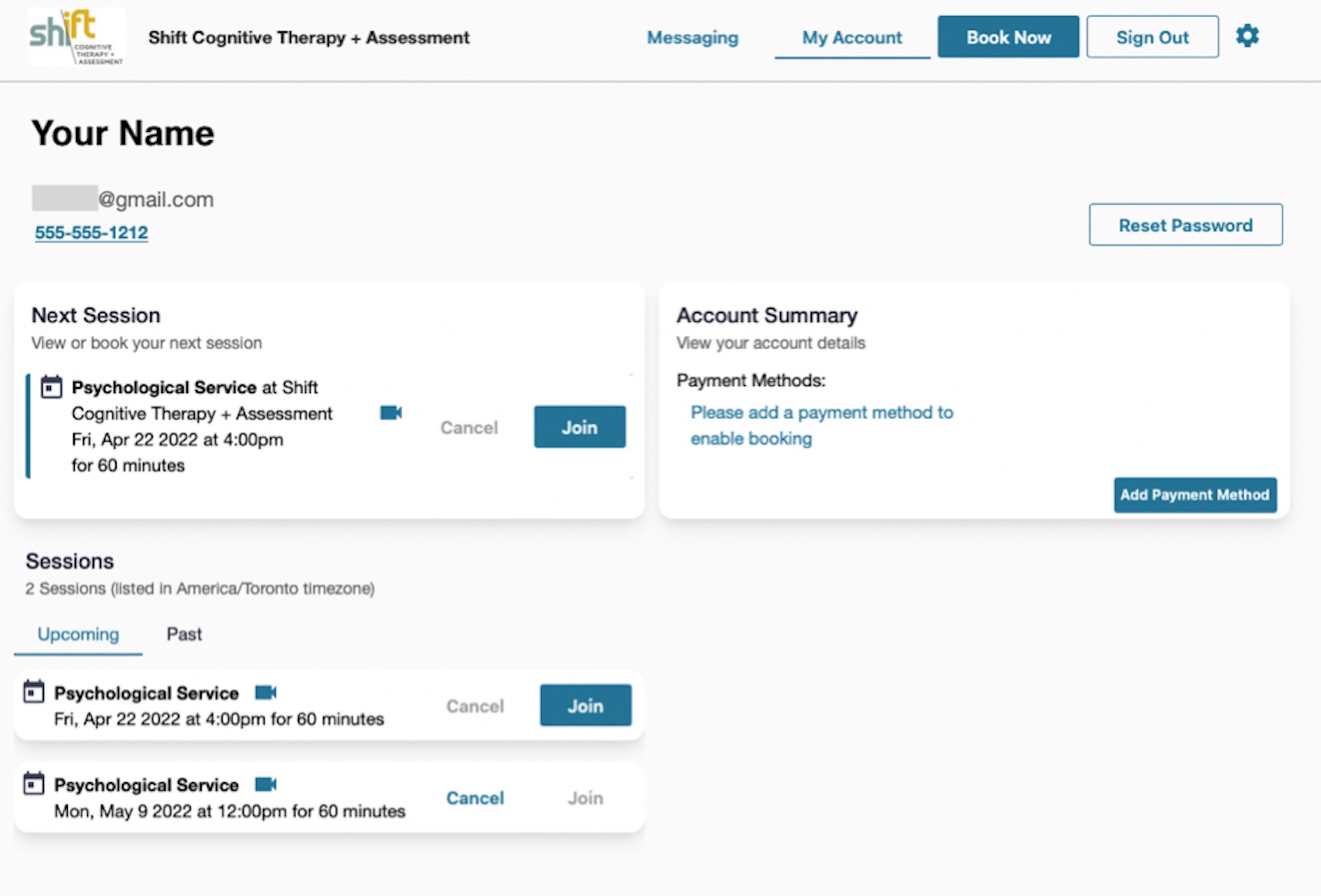
Click here for more detailed instructions on using our client portal.